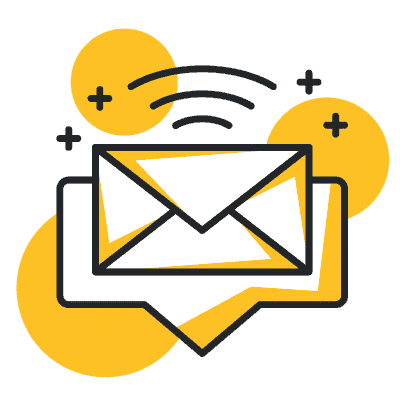If your business and employees are eligible and have been accepted for the JobKeeper Payment Scheme, then you are required to submit monthly reporting to track how the JobKeeper Payments have affected your business during this COVID-19 period. The Australian Taxation Office (ATO) have recently released further information on what needs to be reported on and how to report this, so you and your business can remain compliant.
Note: The monthly reporting is not to reconfirm your eligibility for the JobKeeper Payment scheme.
What Do I need to Report On?
The key areas that you will need to report on are listed below:
- Your business’ current GST turnover;
- Your business’ projected turnover; and
- The eligible employees you are claiming the JobKeeper Payments on.
You will also need to reconfirm your contact and financial institution details for receiving JobKeeper payments each month to ensure payments are going to the correct account.
Regarding the eligible employees, you will need to ensure that each employee is paid at least $1,500 before tax for each JobKeeper fortnight that you are claiming to ensure they are still eligible.
Key Dates
- 20 April 2020: enrollments to JobKeeper payments opened
- 8 May 2020: eligible employees must be paid at least $1,500 (before tax) for each JobKeeper fortnight to claim JobKeeper payments for April
- 31 May 2020: the final date to both enrol for the JobKeeper payment for April AND complete monthly reporting requirements which include identifying and maintaining eligible employees and eligible business participants.
- Ongoing Each month: complete a monthly business declaration to reconfirm your eligibility every month for the duration of the scheme.
A timeline of ‘JobKeeper fortnights’ is now available on the ATO’s website, including a list of key dates for employers over the life of the program. A fortnight constitutes one of the 13 fortnights starting from 30 March 2020 and ending 27 September 2020.
How Do I Report?
To complete your monthly reporting, simply follow the three steps below each month:
- Log into your Business Portal using your myGovID;
- On the COVID-19 screen, select Step 3 – Business Monthly Declaration for JobKeeper Payment;
- Input and confirm the necessary details.
It is also recommended that you keep a PDF record of each successful JobKeeper monthly declaration, as well as your receipt number. You can generate this through the Print Friendly function.
What Do I Do If I Need Assistance?
If you require help with your monthly reporting, please contact our team by emailing your tax manager, contacting our office on 07 3367 3155 or by emailing support@walkerhill.com.au